One of the companies I worked for had an old but irreplaceable mail proxy program running on a dedicated PC. The program’s job was to split up incoming mails and make sure that they got to the right person’s inbox. It did a great job when it worked, but it was a buggy and every so often it would freeze/hang. Once it got into this “not responding” state the only way to get it working again was for someone to open task manager, find it in the process list, force it to quit and then restart it. This was annoying both for the people stuck waiting for their mail, and for the poor fellow who had to drop everything to fix it.
This is one of many situations where PTFB Pro’s Program Monitor or “Progmon” items can make things run a lot more smoothly. Progmons can detect when a program has entered the “not responding” state, force it to quit and relaunch it automatically without the need for any human intervention. Setting them a Progmon up is easy:
1) Open PTFB Pro’s main window
2) Click New Macro and choose ProgMon Macro.
3) Find the program in question in the process list, select it and hit Next.
4) Choose the option “Restart the program ONLY if it’s not responding, and set how often the check should be made. In many cases the default of five minutes is good enough. Click Next when you’re done.
5) Click Next again, because the defaults are fine for the “Close Program” page of the wizard. You’re now on the final wizard page where you can specify how the program should be relaunched. If there are any special command line directives you need to use, include them here and hit “Finish”.
That’s it. Hit Start Watching and PTFB Pro will keep an eye on the program, killing and restarting it automatically the next time it hangs.
Find out more about boosting your productivity with autoclicks and macros.
CLICK HERE to download a free 30 day trial, no strings attached. If you aren’t entirely happy simply uninstall!

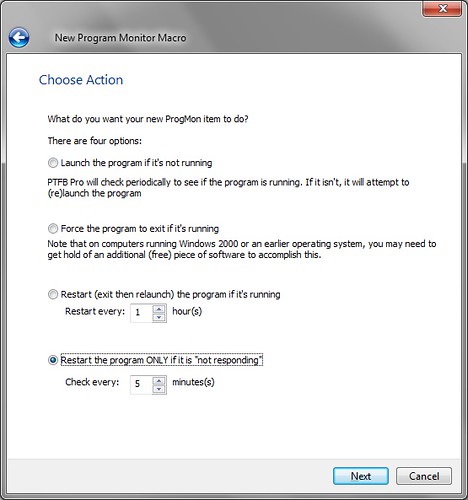
Pingback: Restart Programs Periodically or when Not Responding