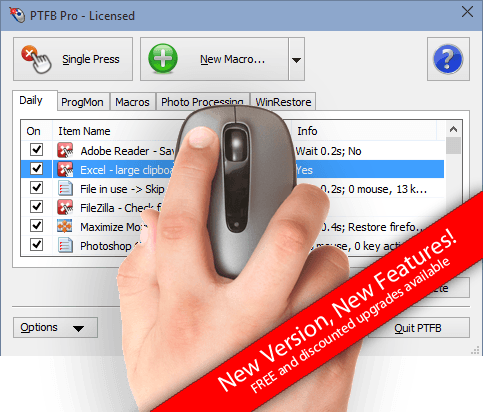PTFB Pro has just received a major update and its brought a lot of new features that our customers have been asking for, including:
1) Visual Triggers
Your macros can now fire automatically when a change is seen in a portion of the target window or the screen. It’s a huge new addition for PTFB, allowing it to react to things that we as humans can readily see (such as changes to text, graphics and color) but which previously it was unable to detect. This new trigger can be fine-tuned in a number of ways, so you can have your macros fire exactly when you need them to.
2) Greatly improved command line control for better integration with Powershell and other script shells
Ever since version 3 it’s been possible to trigger macros via the command line, but version 5 has expanded on this considerably. From the command line you can now:
- Enable/Disable PTFB Pro as a whole, enable/disable a list of macros
- Trigger any number of macros AND pass named parameters through to be used by v5’s newly extended macro actions
- Properly synchronise command line actions thanks to the new /WAIT command line directive
3) Control the clipboard
A new “Set Clipboard” macro action has been added which lets you load literal text, the contents of text files, and even files themselves into the Windows clipboard, for use in subsequent paste operations. This action can take a command line parameter, so you can pass in clipboard content from a script or command shell such as Powershell.
4) Track when a macro was last used, and easily archive little-used macros
I’m not afraid to admit that I have mild hoarding tendencies; when I create a macro or single press for a specific job I rarely delete it. The result is that over time my copies of PTFB Pro have filled up with lots of items that were used heavily for a short time, but have layed dormant ever since. PTFB Pro dutifully loads them into memory and checks them multiple times each second to see if they’re ready to fire automatically; remove them, and PTFB Pro becomes just a little leaner and faster to respond. Version 5 now tracks the most recent usage date/time, and can use this information to disable unused items and/or move them to a specific tab.
5) Instantly test your settings on the “Identifying the Target” page
There can be a learning curve for people who are tailoring a single-press or window-based macro so that it keeps firing even when the target window changes. Version 5 takes the guesswork out of this process by adding a “View Matches” button to the target identification page; press that button, and PTFB Pro will show you exactly which windows match your settings.
I’ll take a closer look at these new features in later posts, but you can try them out yourself right now by getting your copy of v5 from our download page: http://www.ptfbpro.com/download.shtml
Note that because this is a major upgrade it’s only free to people who bought v4 on or after June 1st 2016 (about 90 days prior to the release of v5). Anyone who bought before this date can purchase an upgrade license at a 50% discount. Please visit our upgrades page for more details or just send an email to support@ptfbpro.com and we’ll send you a free license / discount purchase link – whichever is appropriate.